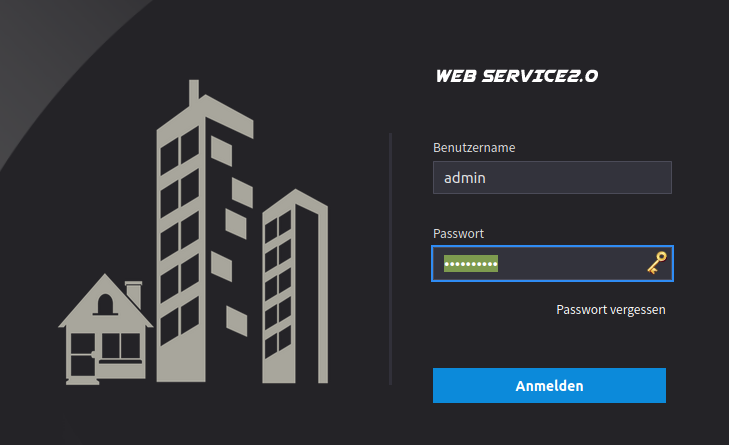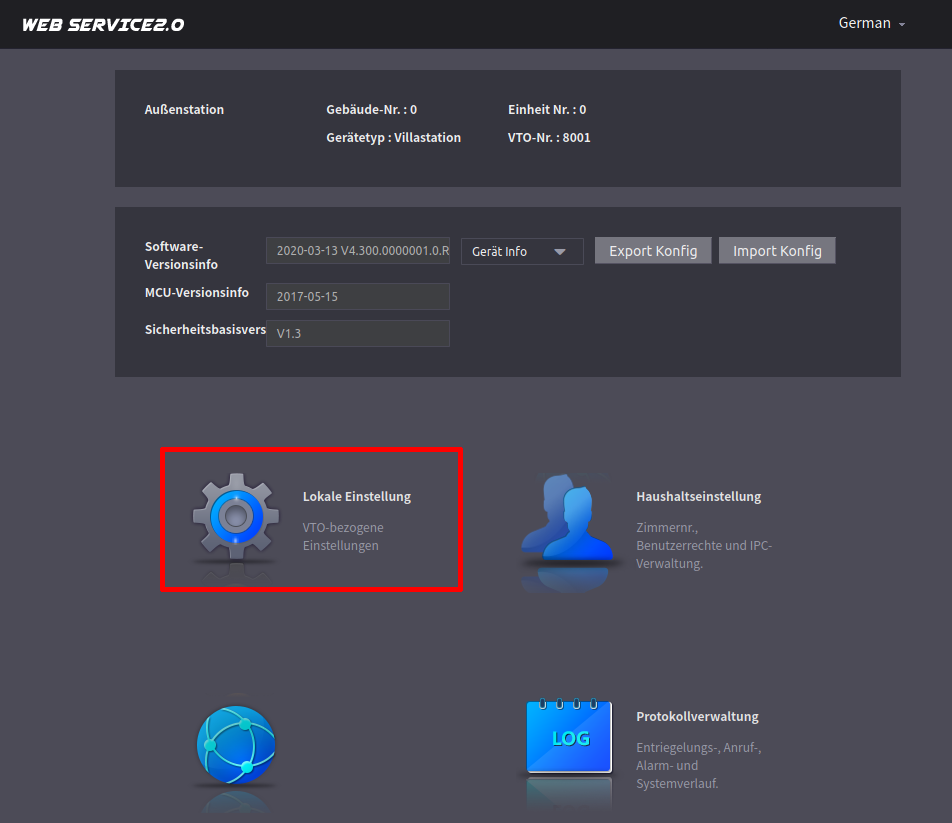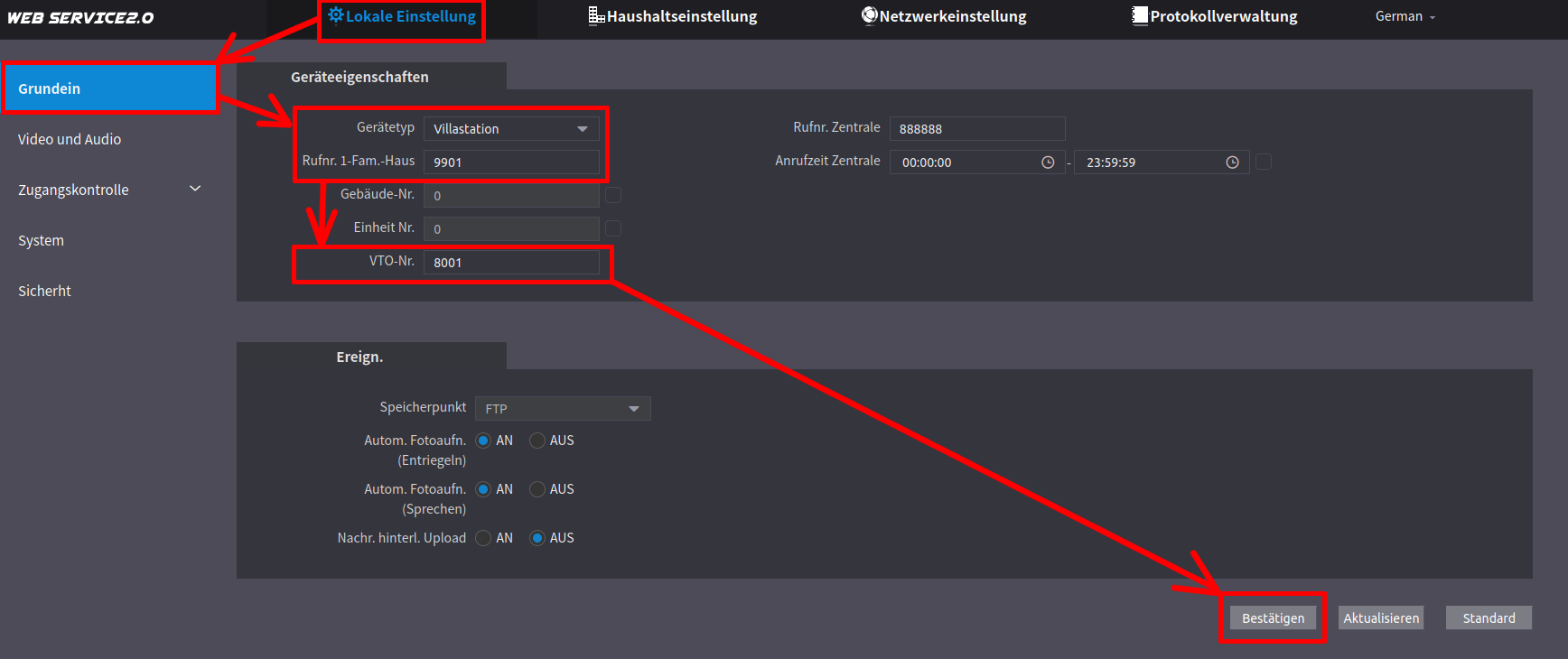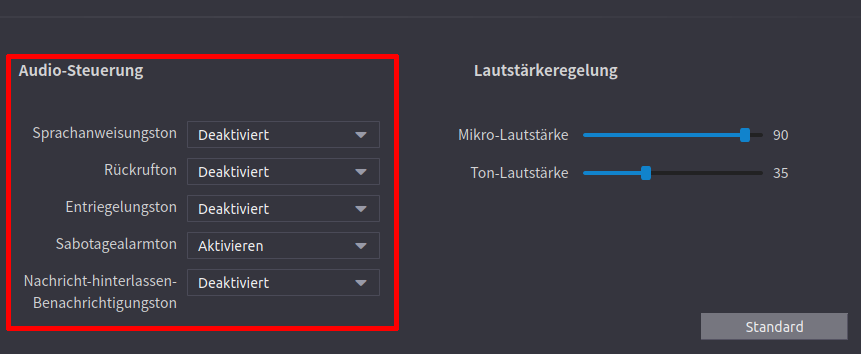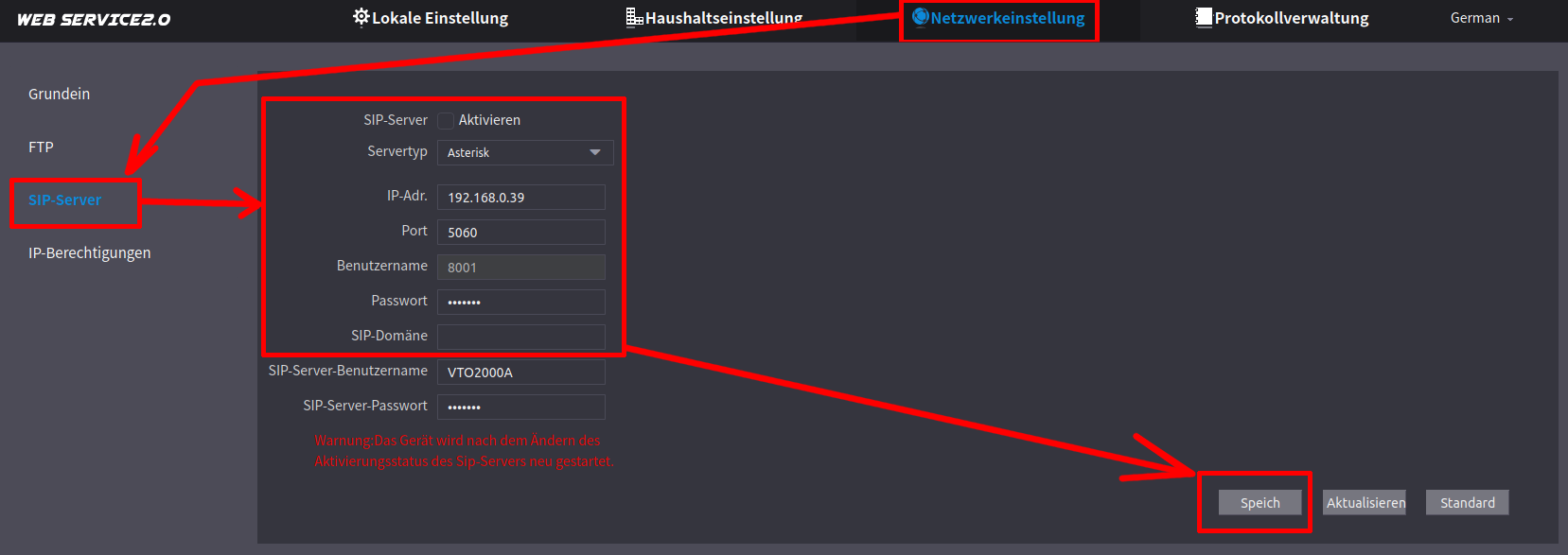Dahua VTO-2000A-C-2¶
Goal of this project is to connect the Dahua VTO-2000A-C-2 to an Asterisk telephone system. The camera module should send the camera video to Grandstream WP820 handsets when a visitor pushes the bell button.
I bought the Dahua VTO-2000A-C-2 and the VTNC3000A 2-wire/network converter on AliExpress. Most important is to get a version 2 device running the SIP firmware.
For my setup a 2-wire system was required because at the installation location only telephone cable is available but no Cat.5 (or better) network cable, so I had to choose the VTO-2000A-C-2 version (C is the 2-wire version). The VTO-2000A-2 is the 2nd revision with RJ45 network connector.
The 2-wire version requires the VTNC3000A converter/gateway which connects the 2-wire system with the IP network.
Required hardware¶
Dahua VTO-2000A-C-2 2-wire camera module
Dahua VTNC30000A 2-wire to network adapter
Grandstream WP820 phones (or other video-capable SIP phones)
VTO-2000A-C-2 setup¶
You need to login to the camera module using your browser.
The default IP (of my module) was 192.168.178.111
The default username is admin - the default password is a1234567
|
|
To configure the camera module click on “Local settings”
|
|
On the top menu click on “Local settings” and choose “Basic settings”
from the left menu.
At device settings set the following settings:
- Device type: Villa Station
- Villa Call No.: 9901
- VTO No.: 8001
Click on “Confirm” to save the settings
|
|
Choose the “Video and Audio” menu on the left menu.
Now choose the following settings for the “Mainstream”:
- Video format: 720P
- Format rate: 25
- Bitrate: 384 kbps
For the “Substream” choose:
- Video format: CIF
- Format rate: 25
- Bitrate: 384 kbps
The bitrate is set to 384 kbps as this is the default maximum value
for video calls on Asterisk telephone systems (sip.conf). 720P is the
default resolution of the Grandstream WP820 used by me.
|
|
On the lower side of the page choose from the following settings:
To disable all automatic voice feedback but keep the sabotage
protection active, please disable all but the sabotage alarm signal.
The settings on this page are saved automatically on change.
|
|
Now please choose “Network settings” from the top menu and then choose
“SIP server” from the left menu.
Now please enter the following settings:
- SIP server: Disable/Uncheck to enable SIP client mode
- Server type: Asterisk
- IP-Addr.: Enter the IP address of your Asterisk server
- Port: 5060 (default SIP port)
- Username: 8001 (or any numeric username you want)
- Password: the password for the user 8001
- SIP Domain: left empty or enter “asterisk” (both is okay)
Save the settings by clicking on “Save”.
|
Asterisk configuration¶
The following table contains only the configuration parts required for the Dahua VTO-2000A-C-2 camera module to work with Asterisk.
The most important part is the directmedia=yes setting. Only with direct
media the video stream will work together with the audio stream; with
directmedia=no set, only the audio stream will work.
Configuration file |
File content |
|---|---|
sip.conf |
[general]
videosupport=yes
[8001]
type=friend
host=dynamic
context=door
dtmfmode=info
directmedia=yes
disallow=all
allow=ulaw
allow=h264
videosupport=always
qualify=yes
username=8001
secret=PASSWORD
canreinvite=no
insecure=invite
nat=no
callerid=”Door <10>”
|
extensions.conf |
[door]
exten => 9901,1,Set(CALLERID(name)=Doorstation)
exten => 9901,n,Ringing()
exten => 9901,n,Dial(SIP/destination,50,w)
exten => 9901,n,Hangup(16)
|